I never thought that I could draw a sketch some day, but today, I make my dream come true.
Here is my work -- a sketch of my hubby LOL
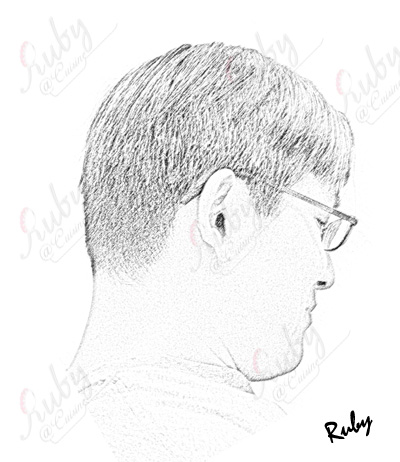
Did I draw it? Sort of... with the help of photoshop cs2, everyone can be an artist.
1. Open a photo in photoshop cs2 (or other version), duplicate layer as "layer 1";
2. Activate Layer 1, and Image --> Adjustments --> Desaturate;duplicate layer as "layer 2";
3. Activate Layer 2
(1) Image --> Adjustments -->Invert;
(2) layer --> layer style -->blending options;
(3) modify blending options --> general blending --> blend mode: color dodge;
(4) Filter --> Blur -->Gaussian blur --> Radius: 9 (or some other proper value);
(5) Choose brush tool,use Normal mode and set the color of foreground as black, its opacity is 2% and flow is 100%, highlight the characteristic part, then raise opacity to 5%, highlight eye, eyebrow and slash; then change the color of foreground to white, clean the background of photo with brush.
4. Activate both "Layer 1" and "Layer 2", merge layers.
5. Adjust brightness/contrast and curves to have a bright color and sharp curve.
6. Use film grain, rough pastels or texturizer (sandstone mode) in filter --> filter gallery to produce a more pro pic.
7. Make a signature.
Voila!

No comments:
Post a Comment